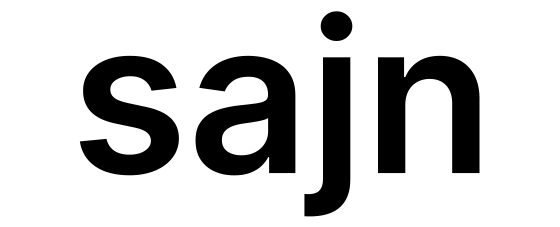Documents
Documents are the core of sajn. They represent contracts, agreements, or any other documents that need to be signed.Document Lifecycle
A document goes through several stages:Document Statuses
| Status | Description |
|---|---|
DRAFT | Document is being prepared, not yet sent |
SENDING | Document is being sent to signers |
PENDING | Document sent, awaiting signatures |
COMPLETED | All signers have signed |
EXPIRED | Document expired before all signatures collected |
CANCELLED | Document was cancelled |
IMPORTED | Document imported from external archive |
Document Types
sajn supports different document types:SIGNABLE (Default)
Standard documents that require signatures from one or more signers.ACCEPTABLE
Documents that require acceptance rather than a signature, useful for terms of service or policies.ARCHIVE_IMPORTED
Documents imported from external systems for archival purposes.Document Metadata
Documents can have rich metadata to control the signing process:Key Metadata Fields
signingOrder
signingOrder
PARALLEL: All signers can sign simultaneously
SEQUENTIAL: Signers must sign in order (1, 2, 3, etc.)
distributionMethod
distributionMethod
EMAIL: Send via email
SMS: Send via SMS
NONE: Don’t send automatically (use signing URLs directly)
defaultSignatureType
defaultSignatureType
DRAWING: Free-hand signature
BANKID: Swedish BankID electronic signature
MANUAL: Manual signature (for in-person signing)
forceReadFullDocument
forceReadFullDocument
When
true, signers must scroll through the entire document before signing.Document Fields
Documents can contain different types of fields:- TEXT: Rich text content sections
- FORM: Form fields for signers to fill out
- PDF: Embedded PDF files
- PRODUCT_TABLE: Tables with products/services and pricing
Tags and Organization
Organize documents using:- Tags: Categorize documents (e.g., “Contract”, “NDA”, “Employment”)
- Custom Fields: Add structured metadata (e.g., project name, department)
- External ID: Link to your own system’s identifiers
Expiration
Set an expiration date to automatically expire documents that aren’t completed in time:EXPIRED and signers can no longer access it.
Best Practices
Clear Naming
Use descriptive document names that clearly identify the content and purpose.
Appropriate Expiration
Set reasonable expiration dates - typically 7-30 days for most documents.
Sequential When Needed
Use sequential signing when the order matters (e.g., manager approval before employee signature).
External IDs
Use external IDs to link documents to records in your own systems.