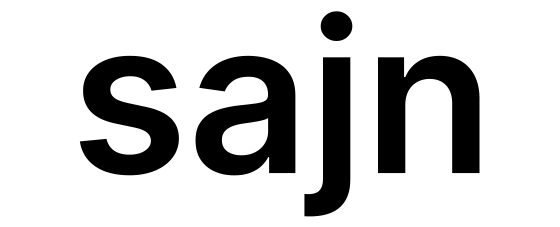Quickstart Guide
This guide will help you create your first document and send it for signing using the sajn API.Prerequisites
Before you begin, make sure you have:- A sajn account with API access
- Your API key (found in Organization Settings > API Keys)
- A tool to make HTTP requests (cURL, Postman, or your favorite programming language)
Step 1: Create a Contact
First, create a contact who will sign the document.id - you’ll need it in the next step.
Step 2: Create a Document
Create a new document in draft status.documentId.