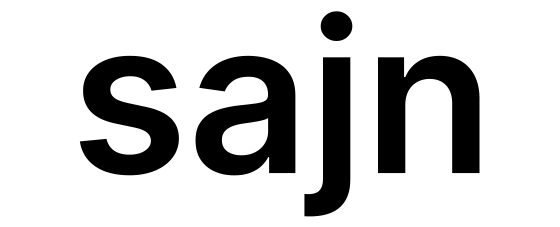Identity Verification with sajn ID
Use sajn ID to verify customer identities using Swedish BankID before granting access to services or completing transactions.Overview
sajn ID provides two verification methods:- SSN-based: Verifies identity AND Swedish personal number
- Name-based: Verifies identity and name match without requiring SSN
Quick Start
Create and send a verification request:Use Cases
Customer Onboarding
Verify identity during account creation:Age Verification
Verify someone is 18+ without collecting SSN:Pre-Contract Verification
Verify identity before allowing document signing:SSN-Based vs Name-Based
When to Use SSN-Based
Use SSN-based verification when you:- Need to verify the exact person (e.g., financial services)
- Are legally required to collect and verify SSN
- Need to match against government databases
When to Use Name-Based
Use name-based verification when you:- Only need to verify identity, not specific SSN
- Want to respect privacy (GDPR-friendly)
- Just need age verification
Verification Flow
- Create verification via API
- User receives link via email or SMS
- User clicks link and opens verification page
- User authenticates with BankID app
- Verification completes and you receive webhook notification
- Retrieve results via API
Checking Verification Status
Poll for status updates:Webhook Integration
Receive real-time notifications:Linking to Contacts
Link verifications to existing contacts for audit trail:Implementation Example
Complete verification workflow:Security & Privacy
SSN encryption
SSN encryption
SSNs are encrypted at rest and only accessible to authorized users.
Single-use tokens
Single-use tokens
Verification tokens are single-use and expire after completion or timeout.
Audit logs
Audit logs
Complete audit trail tracks every step of the verification process.
GDPR compliance
GDPR compliance
Name-based verification minimizes personal data collection per GDPR principles.
Best Practices
Clear Purpose
Use the
note field to document why verification is needed for compliance.Reference IDs
Always include a reference to link verification to your workflow.
Minimal Data
Use name-based verification when SSN isn’t legally required.
Webhooks
Use webhooks instead of polling for better user experience.
Troubleshooting
Verification Not Received
- Check spam/junk folders
- Verify email/phone is correct
- Check verification wasn’t already used
- Look for delivery failures in dashboard
BankID Failed
Common reasons:- User canceled authentication
- BankID app not responding
- Wrong personal number provided
- BankID account issues
Name Mismatch
If name-based verification fails due to mismatch:- Double-check spelling in request
- Ask user for their exact registered name
- Consider SSN-based verification for certainty